Use Git submodules
Back to home
On this page
Clone submodules during deployment 
Platform.sh allows you to use submodules in your Git repository.
They’re usually listed in a .gitmodules file at the root of your Git repository.
When you push via Git, Platform.sh tries to clone them automatically.
The following example is based on a Bigfoot multi-app project which uses the following submodules:
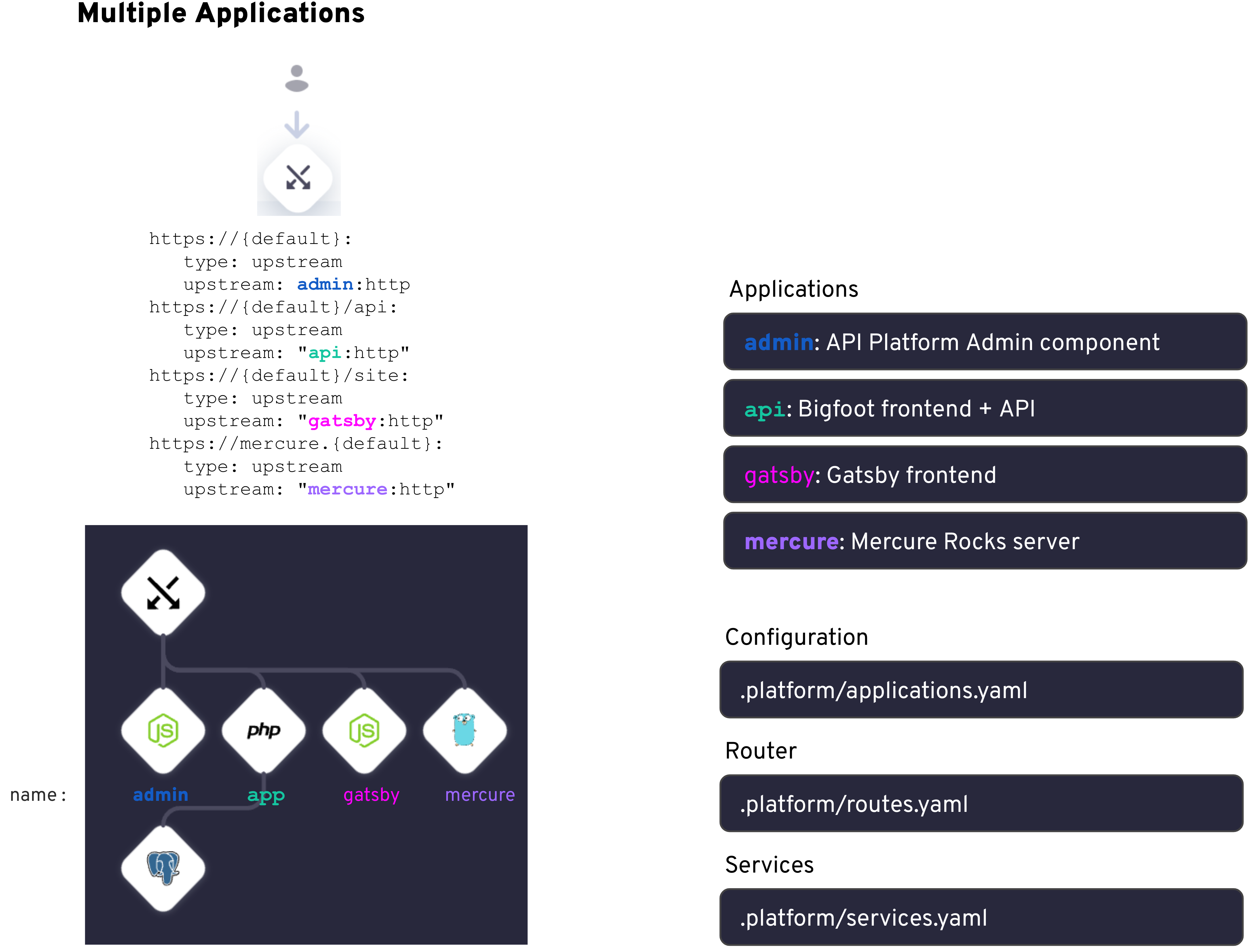
To import all the submodules, run the following commands from your multiple application project’s root folder:
touch .gitmodules
git submodule add --name admin https://github.com/platformsh-templates/bigfoot-multiapp-admin.git admin
git submodule add --name api https://github.com/platformsh-templates/bigfoot-multiapp-api.git api
git submodule add --name gatsby https://github.com/platformsh-templates/bigfoot-multiapp-gatsby.git gatsby
git submodule add --name mercure https://github.com/platformsh-templates/bigfoot-multiapp-mercure.git mercure
git add .
git commit -m "Adding submodules for Bigfoot App, API Platform Admin, Gatsby frontend and Mercure Rocks server"
git pushHere is an example of a .gitmodules file:
[submodule "admin"]
path = admin
url = https://github.com/platformsh-templates/bigfoot-multiapp-admin.git
[submodule "api"]
path = api
url = https://github.com/platformsh-templates/bigfoot-multiapp-api.git
[submodule "gatsby"]
path = gatsby
url = https://github.com/platformsh-templates/bigfoot-multiapp-gatsby.git
[submodule "mercure"]
path = mercure
url = https://github.com/platformsh-templates/bigfoot-multiapp-mercure.gitWhen you run git push, you can see the output of the logs:
Validating submodules
Updating submodule ttps://github.com/platformsh-templates/bigfoot-multiapp-admin.git
Updated submodule https://github.com/platformsh-templates/bigfoot-multiapp-admin.git: 549 references updated.
Updating submodule ttps://github.com/platformsh-templates/bigfoot-multiapp-api.git
Updated submodule https://github.com/platformsh-templates/bigfoot-multiapp-api.git: 898 references updated.
Updating submodule https://github.com/platformsh-templates/bigfoot-multiapp-gatsby.git
Updated submodule https://github.com/platformsh-templates/bigfoot-multiapp-gatsby.git: 257 references updated.
Updating submodule https://github.com/platformsh-templates/bigfoot-multiapp-mercure.git
Updated submodule https://github.com/platformsh-templates/bigfoot-multiapp-mercure.git: 124 references updated.
...Note
If your submodule contains an independent app, see how to configure it properly.
Update submodules 
When you amend your submodules’ code, make sure your changes are applied by running the following commands before redeploying:
git submodule update --remote [submodule]
Submodule path 'admin': checked out 'a020894cf94de6e79748890c942206bc7af752af'
Submodule path 'api': checked out 'dce6617cc2db159c1a871112909e9ea4121135ec'
Submodule path 'gatsby': checked out '012ab16b05f474278ad0f9916e1cb94fc9df5ba4'
Submodule path 'mercure': checked out '94ccae5055983004aa8ab2c17b1daabd0c0a4927'Note
To specify which submodule needs to be updated, replace [submodule] with your submodule path.
Tier availability
This feature is available for Elite and Enterprise customers. Compare the Platform.sh tiers on our pricing page, or contact our Sales team for more information.
Automate your submodule updates using a source operation. To do so, follow these steps:
- Define a source operation.
Add the following configuration to your
.platform.app.yamlfile:
source:
operations:
rebuild:
command: |
set -e
git submodule update --init --recursive
git submodule update --remote --checkout
git add admin api gatsby mercure
if ! git diff-index --quiet HEAD; then
git commit -m "Updating submodules admin, api, gatsby and mercure"
fi For multiple app projects, make sure you define your source operation in the configuration of an app whose source code is not in a submodule.
If you use Git submodules for each of your apps, define a new app at the top level of your project repository. Don’t define routes so your app isn’t exposed to the web. To define a source operation, add the following configuration to your app configuration:
# The type of the application to build.
type: 'nodejs:20'
# The web key configures the web server running in front of your app.
web:
# Commands are run once after deployment to start the application process.
commands:
# The command to launch your app. If it terminates, it’s restarted immediately.
# As this app will handle source operation only, no need to keep it alive (sleep)
start: |
sleep infinity
source:
operations:
update-submodules:
command: |
set -e
git submodule update --init --recursive
git submodule update --remote --checkout
git add .
if ! git diff-index --quiet HEAD; then
git commit -m "Updating submodules"
fi
# "git push" is automatic at the end of this command -
Run your source operation.
To do so, in the Console, navigate to the environment where you want to run the source operation. Click More. Click Run Source Operation. Select the operation you want to run. Click Run.
Alternatively, to run your source operation from the Platform.sh CLI, run the following command:
platform source-operation:run SOURCE_OPERATION_NAME
Error when validating submodules 
Using an SSH URL (git@github.com:...) to fetch submodules triggers the following error:
Validating submodules.
Found unresolvable links, updating submodules.
E: Error validating submodules in tree:
- admin: Exception: commit 03567c6 not found.
This might be due to the following errors fetching submodules:
- git@github.com:platformsh-templates/bigfoot-multiapp-admin.git: HangupException: The remote server unexpectedly closed the connection.This is due to the fact that the Platform.sh Git server can’t connect to GitHub via SSH without being granted an SSH key to do so.
To solve this issue, use an HTTPS URL (https://github.com/...) instead.
Use private Git repositories 
When using Git submodules that are private repositories, URLs with the HTTPS protocol fail with errors such as the following:
GitProtocolError: unexpected http resp 401 for https://bitbucket.org/myusername/mymodule.git/info/refs?service=git-upload-packTo fix this, follow these steps:
-
Change your module declarations to use SSH for URLs.
Your existing declaration might look like this:
.gitmodules[submodule "support/module"] path = support/module url = https://bitbucket.org/username/module.git branch = submodule/branchChange this to the following:
.gitmodules[submodule "support/module"] path = support/module url = git@bitbucket.org:username/module.git branch = submodule/branch -
Add the project’s public key to your remote Git repository. This allows your Platform.sh project to pull the repository from the remote Git service.
Note
Deploy keys only grant access to a single repository, which can cause issues when attempting to pull several repositories to the same server. If your server needs access to multiple repositories, follow these steps:
- Create a machine user with access rights to each of the private repositories.
- Attach the deploy key to your machine user.
Removing submodules 
These steps aren’t specific to Platform.sh, but kept as a reference for Git so that submodules are effectively removed before entering the build process.
-
In your
.gitmodulesand.git/configfiles, delete the information related to the submodule you want to remove.git submodule deinit -f path_to_submodule -
Stage changes to
.gitmodules:git add .gitmodules -
Remove the submodule from the repository (without trailing slash):
git rm --cached path_to_submodule -
Remove the submodule files in
.gitfrom the repository (without trailing slash):rm -rf .git/modules/path_to_submodule -
Commit the changes:
git commit -m "Removed submodule." -
Remove the submodule code locally, now no longer tracked:
rm -rf path_to_submodule
